Docs
v.Latest
Introduction
Core Concepts
Querying Content
Editing
Customizing Tina
Going To Production
Media
Drafts
Guides
Framework Guides
Migrating From Forestry
Further Reference
Schema
Search
Content API
Self-Hosted Components
Text Field
This is an advanced-use feature, and likely not something you'll need to configure. What you probably want is the content types reference!
The text field represents a single line text input. It should be used for content values that are short strings: for example, a page title.
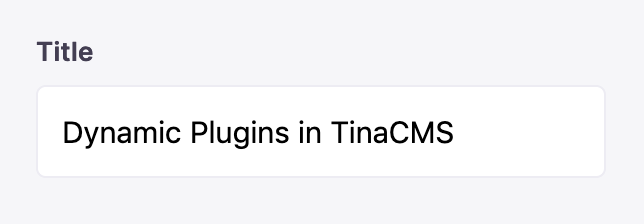
Options
interface TextConfig extends FieldConfig {component: 'text'name: stringlabel?: stringdescription?: stringplaceholder?: string}
| Option | Description |
component | The name of the plugin component. Always 'text'. |
name | The path to some value in the data being edited. |
label | A human readable label for the field. Defaults to the name. (Optional) |
description | Description that expands on the purpose of the field or prompts a specific action. (Optional) |
placeholder | Placeholder text to appear in the input when it empty. (Optional) |
This interfaces only shows the keys unique to the text field. Visit the Field Config docs for a complete list of options.
Example: Blog Post Title
Below is an example of how a text field could be used to edit the title of a blog post.
const BlogPostForm = {fields: [{component: 'text',name: 'title',label: 'Title',description: 'Enter the title of the post here',placeholder: '...',},],}
Table of Contents
© TinaCMS 2019–2025